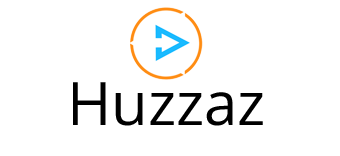FAQ – Frequently Asked Questions
What is Huzzaz?
There’s Spotify for music, Pinterest for images, and now Huzzaz for videos. Huzzaz is a tool that allows you to collect and manage videos, create amazing video galleries and share it with the people who matter most to you.
How is Huzzaz different from YouTube?
There are 4 main differences:
- It is easy to save and organize videos so that you can easily find the videos that matter the most to you.
- Huzzaz is built around intelligently-curated, handcrafted video collections. You won’t see any unrelated videos in the sidebar.
- Huzzaz video collections can contain YouTube or Vimeo videos. And more video hosts may be added later as well.
- We have tools that make it easy to embed professional video galleries and functionality in to your website in just a few minutes without any technical expertise
What’s a collection?
A collection is where you store all the videos that are important to you. These videos also show in the video gallery that you may embed on your website.
How do I make a collection?
To start a collection hit the (+) icon at the top of the homepage and select create a collection. Create a title, upload a cover photo and add tags…there ya have it! You have started a collection.
Can I import a YouTube playlist or Vimeo Album?
Yes! Click on the (+) icon in the navigation bar and select “Import playlist or Album”
How do I add videos to a collection?
4 ways to add videos to your collection:
- Copy & Paste – you can copy and paste links from YouTube or Vimeo into your collection.
- Search – You can search for YouTube and/or Vimeo videos at the same time while watching videos using our awesome search page.
- Bookmarklet- Add the Huzzaz Bookmarklet to your toolbar and instantly add videos to your collection by clicking it while on ANY site with embedded videos.
- Huzzaz Collections – Click on the (+) button on any video to add it to any of your video collections or to create a new one
What do I do once my collection is made?
Once your collection is made you can watch your videos whenever you want, share it on social media and/or even embed the collection into your site
How do I manage the video content on my website?
Once you have embedded a video collection on to your website, it is extremely easy to update it. Any time you add videos to your collection, your website will be automatically updated. If you rearrange the videos by dragging and dropping them in your collection, your website will automatically be updated. If you change the title or description of a video, your website will be automatically updated.
Can I control the order of my videos?
Yes! Simply drag and drop videos in your collection into the order that you’d like them to be in and it will autosave.
Why should I add tags to my collections and videos?
Collection and video tags make it easy for others to discover them based on the terms you categorize it under.
Can I make my video collections private?
Yes. Video collections are public by default, but if you click on the green box that says “public” underneath the cover art, your video collection will be made private and you should see the box turn red with the word “private” inside. This means that your video collection will no longer be searchable and nobody else will be able to access your video collection.
Can I comment on other people’s collections?
Yes! You can by simply clicking the talk bubble icon on the right side of their collection screen.
What are the clapping hands on the corner of my videos?
That would be the applaud feature. Think of it as your way of telling others that you like their videos.
How do I embed my collection in to my website?
Click the “” icon on the right hand side of the screen. There you will be given various options to customize your video gallery and the embed code which you can copy and paste in to your website.
Can I keep track of how many people are viewing my content?
Video analytics are coming soon for our pro users
How can I get more video gallery layouts and options?
Go Pro! The Pro Account gives you a wider variety of video gallery options that will seamlessly embed into your site.
Can I add custom titles and descriptions to videos?
Yes! One of our Pro features is the ability to edit the titles and descriptions of the videos in your collections.
How can I find good videos on Huzzaz?
There are a lot of ways to find good videos on Huzzaz! Here’s a few..
- Explore our library of intelligently curated and handcrafted video collections on the explore page
- Browse popular YouTube categories and top vimeo channels on our search page by clicking on the star in the top right
- Follow interesting video collections and people! Every time a video collection is created or a video is added, you will get the newest videos in your video feed
Can I update my website without going to Huzzaz?
If you have our bookmarklet added to your bookmarks toolbar, you can add a video to your website from the video’s YouTube or Vimeo page. Just click on the bookmarklet and add it to the collection that is being embedded in to your website and you’re done.
How does the Huzzaz search page work?
We use the YouTube and Vimeo API so that you can search for videos from both sites at the same time. You can also watch videos and build a playlist/collection at the same time, too! Super multi-tasking!!
Click on the “Load” button below the main video window to load an existing playlist. Add videos to it by clicking on the “Q” button and click the “save” button to save it.
When videos are played from the Queue, they will stream automatically back to back.