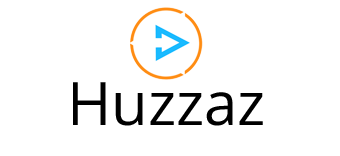Creating Video Collections
YouTube and Vimeo Links
From the Huzzaz nav bar, just click on the “+” and select the “Add a video” option to add your video to any of your collections.
Bookmarklet
Drag the Huzzaz bookmark image to your bookmarks toolbar (or right click and save as a bookmark). Anytime you find a video you like, all you need to do is click the bookmarklet.
Go to YouTube, Vimeo or any site with an embedded video or link and instantly add them to your collection by clicking on the bookmarklet.
Drag and Drop
Organize videos in any collection with our drag and drop feature. Changes to your own collection will automatically be saved.
Shuffle Videos
Click the shuffle button in the top right of your video collection to shuffle your videos.
Huzzaz Video Search
Use the Huzzaz video search to get results from YouTube and Vimeo. You can also watch, queue, and add videos to your video collections simultaneously.
Click on the star to browse videos from popular YouTube categories and Vimeo channels
Import YouTube Playlists and Vimeo Albums
Click on the “+” in the Huzzaz navigation bar and select “Import playlist or album” to bring in your videos from YouTube or Vimeo
Add Videos From Huzzaz
Find videos from other collections and save them to your own video collection by hovering over the video and clicking on the “+”.
Embed Video Collections
Click the embed button to open a popup that will give you a code to copy. Paste in to your website or website builder to instantly get an awesome video gallery!